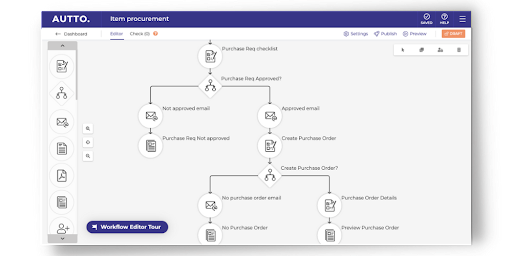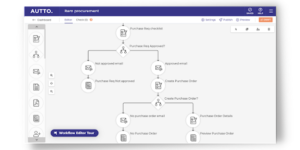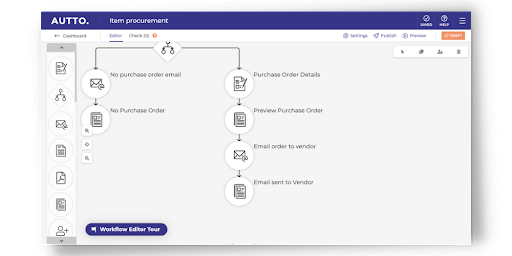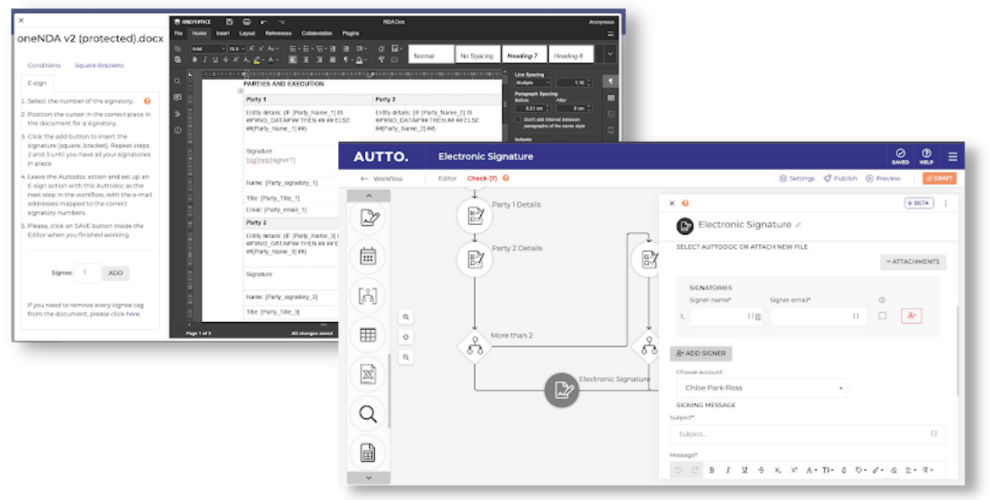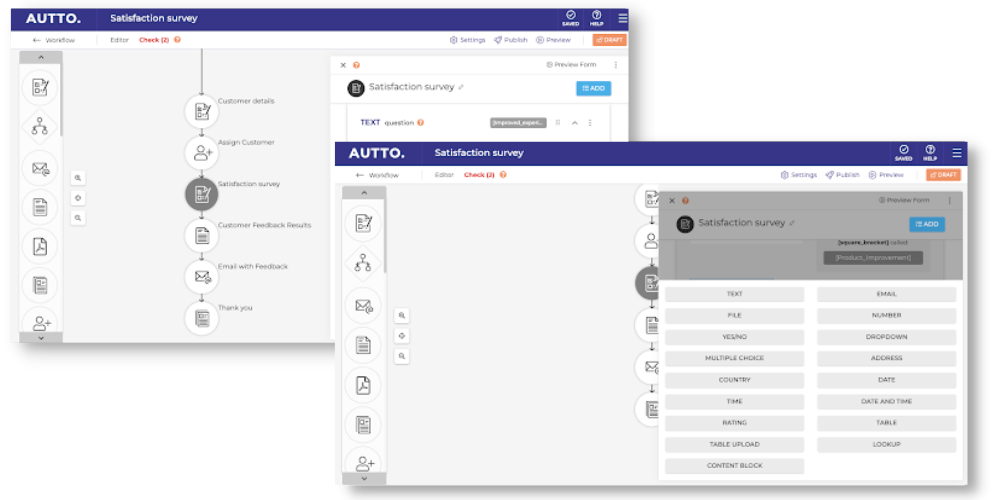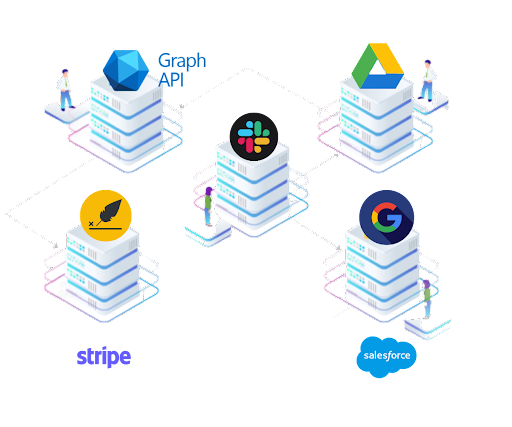The use of technology to automate manual, repetitive tasks can be a game-changer for finance professionals. Typically, a significant portion of time is spent on manual data entry and reconciliation tasks, which not only takes away from the time available for more strategic tasks but also allows for the risk of errors and inefficiencies in work. With the implementation of process automation tools, these manual tasks can be significantly streamlined, allowing for a shift of focus to high-value tasks and competencies.
A recent study, ‘How Financial professionals can leverage advanced technologies to elevate their roles’ by the IMA (Institute of Management Accountants) and Deloitte revealed that for finance professionals to thrive in this new era, they would need to become more strategic and less transactional in their roles by combining human critical thinking and problem-solving, with machine-based functionality and automation.
Benefits of automation in Finance
1. Manual error and time-saving
One of the most significant benefits of automation in finance is the reduction of manual errors. Manual processes are inherently prone to errors, such as data inaccuracies, typos, and missing information. By automating these processes, the risk of these errors is greatly reduced, saving time and improving the credibility of the financial information provided to the business. This is especially important in an era where data accuracy and transparency are more important than ever.
2. Flexibility to evolve and scale
Another benefit of automation in finance is the ability to access and analyse large amounts of financial data quickly. With process automation tools, finance departments can easily access the data they need to make informed decisions and provide valuable insights into the business. This not only improves efficiency but also assists in a better understanding of the company’s financial performance and identifying areas for improvement.
The increased visibility of financial data also allows for real-time decision-making, which positively impacts overall performance. Additionally, finance automation can improve scalability, making handling an increasing volume of financial data and transactions easier.
3. Job satisfaction and retention
Process automation allows those in financial roles to focus on more strategic tasks instead of spending their time on routine tasks. With this new technology in place, they can now focus on interpreting data, providing valuable insights to the business, and identifying areas for improvement. In this way, professionals may reach a new level of job satisfaction as their contribution to the company is enhanced. For the business, the added bonus is to attract and retain a workforce that is adaptive and responsive to technological advancements.
Three steps to consider when automating financial processes
1. Define your current processes
Before implementing an automated system, clearly define your current workflow and approach. You’ll be able to see where there are gaps, if any, and duplications. Many processes contain historical steps that may have become obsolete and irrelevant over time.
2. Conceptualise your automated workflow
Consider the needs of a finance workflow and how best automation can help. Include tasks, sequencing, and how to assign specific tasks.
3. Integrate systems
Ensure your systems are operating in unison by communicating and sharing information correctly. Research and identify the best tools to achieve your desired outcome, including cloud-based platforms.
Final thoughts
As technology continues to evolve, the impact of automation on finance will only become more pronounced soon. By reducing manual errors, improving the speed and efficiency of decision-making, and allowing finance professionals to focus on more strategic tasks, process automation can transform the role of finance specialists and the finance function as a whole.
AUTTO is a no-code platform that allows you to transform processes using automated workflows, data tables and integrations. Get in touch and chat about elevating your business for automation today.